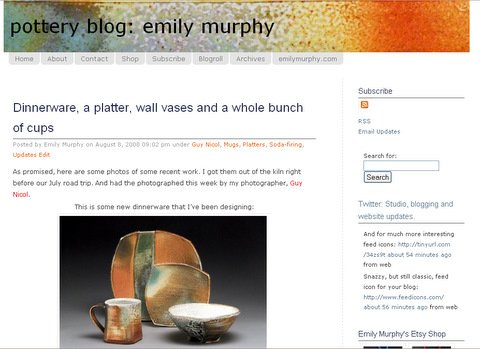How to make a USB powered pottery wheel
Of course this is not something that you could really go into production with, but it is pretty amusing. Maybe I can talk Ian into trying out this little hack sometime. It probably wouldn't be a great idea to have clay so close to a computer. Perhaps a USB extension cord would be an important part of this project.
If anyone out there tries this out, please let me know... and send pictures!
A semi-complete tour of pottery blogs, part 6
In addition to writing thispottery blog, I also am an avid reader of clay focused blogs written by other ceramic artists. There are more than 100 blogs on my blogroll that I read daily through a blog reader. (I really do read all of these blogs listed!) It can be a bit overwhelming at first, but once you're caught up, it's so nice to start your day catching up with potters from around the world.
At the bottom of this list you'll find directions for connecting this list to your blog reader so you can read them regularly too. Because this list could be endless without some restrictions, I do have some perimeters for the blogs here- they need to be mostly about clay, have original content and are updated semi-regularly. This is not a complete list (I did title this as semi-complete). I "discover" new blogs every week and wonder how I possibly could have missed them before.Let me know if I'm missing anything!
A Potter's Life For Me
Alex Matisse: Notes from an Apprenticeship
Alex Solla: Cold Springs Studio Pottery
Amy Higgason: Pigeon Road Pottery
Amy Sanders: There There Pottery
Andrew Douglas: Erm...
Ang Design Blog
Anne Webb: Webb Pottery Studio
Ben Stark: Stark's Pots
Brad Tucker Pottery
Brandon Hanna: Mochaware
Brandon Phillips: Support Your Local Potter
Bryce Brisco: Contemporary Ceramics Interview
Carole Epp: Musing About Mud
Ceramic Erin
Cheryl Alena Bartram: Dragonfly Clay
Chi: Peppa Studio
Chris Chaney: Chicago Potter
Christa Assad
Christine Smith: Barnbarroch Pottery
Craig Edwards: Woodfired Pottery
Cynthia Guajardo: Colorado Art Studio
Dan Finnegan: Studio Pottery
Daniel Soderstrom: Soderstrom Pottery Blog
David North: Off The Hump
Deborah Woods: The Mudpot
Diana Fayt: One Black Bird
Douglas Fitch: A Devonshire Pottery
Elaine Spallone Pottery
Eleanor Hendriks: StudioÉLAN
Emily Murphy: Pottery Blog
Ericka Lyn O'Rourke: The Elm Tree
Euan Craig: Euan The Potter
Fine Mess Pottery
Gary Jackson: Fire When Ready Pottery
Gay Judson: Sister Creek Pottery
Hannah McAndrew - Slipware Potter
Heather Knight: Element Clay Studio
Hollis Engley: Hatchville Pottery
JBF Times
Jeanette Manchester Harris
Jeanette Zeis: Vessels & Wares
Jeffrey Guin: Clean Mud
Jen Mecca: Pottery Blog
Joe Bennion: Potter's Journal
John Tilton: Contemporary Art Porcelain
John Zenter: Pots And Other Things
Josie Jurczenia: Josie Goes to Pot
Joy Tanner Pottery
Judi Tavill: Judi's Kiln
Judy Shreve: Mountain House Studios
Julie Rozman: Design Realized
June Perry - Pottery Blog
Keith and Gina: MudStuffing Sketchbook
Keith Kreeger: Kreeger Pottery Blog
Kelly Kessler: Diving Into the Clay
Kenji Uranishi & Mel Robson: Sandwich Mountain
Kenji Uranishi: Kamenendo
Kent Harris: The Slurry Bucket
Kristen K. Swanson: Contemporary Porcelain
Kristen Kieffer Ceramics
Kyle Carpenter: A Potter's Journal
Kyle Houser: Homefry Sketchbook
Lesley McInally Ceramic Art
Linda Johnson: Little Flower Designs
Linda Starr: Blue Starr Gallery
Little Rain Pottery
Lucy Fagella Pottery
Lyn Bates: Mudheart Pottery Blog
Margaret Brampton: Brampton Pottery
Mary Anne Davis: Modern Table Art
Mary Camin: Clay Plant
Mary Lynch: Ceramics
Meagan Chaney Studios
Mel Robson: Feffakookan
Michael Kline: Sawdust and Dirt
Michael Martino: Karatsu Pots
Molly Hatch: Stripes and Dots
Nancy & Andy: [that which is not]
Nancy and Burt
Naomi Cleary: Melt My Heart
Naomi Dalglish and Michael Hunt: Bandana Pottery
Nigel Lambert: Chicken Shed Design
Noelle Horsfield
Pam McFadyen: Lurearts Ceramics
Patricia Griffin: Clay Mouse Studio
Paul Jessop: Paul the Potter
Plate a Day Blog
Priscilla Mouritzen: Pinchpots
Radasch Redware
Rae Dunn...Clay.
Renee Margocee: The Pondering Potter
Ron Philbeck Pottery
Ron Slagle: Centering
Samantha and Bruce: Bulldog Pottery
Sarah: Sweetpea Pottery
Shane Mickey: Potters Life
Shane Norrie: Journal
Shannon Garson: Strange Fragments
Shawna Pincus: Pinkkiss Pottery
Six Hundred Degrees
Southern California Potters
Steven Colby: Potter
Tara Lynne Franco
Tara Robertson Pottery
Tasha McKelvey: Handmade Clay Goodness
Taylor H: Wirerabbit Pots
Tony Clennell: smokieclennell
Vicki Liles Gill: Bluegill Pottery
Whitney Smith: This Artist's Life
William Baker: News From Roan Mountain
There is no way that I could remember to check in with these blogs on my own, so I use the blog reader,Google Reader, to subscribe to these blogs. Instead of visiting all the sites, the newest posts are compiled into the reader automatically and keeps track of the unread ones, etc… It's very easy to set up (really…it is!).
If you're interested in subscribing to my list (above), and you're using Google Reader, just follow these simple steps.
- Login to Google Reader
- Click on this link and “save file :http://www.google.com/reader/public/subscriptions/user/15666827403315601321/label/public
- Figure out where the downloaded file is located. (for PC users) Right click on the download and click on “open folder containing. That will tell you where the downloaded file is located
- Click on “Manage Subscriptions
- Click on “Import/Export
- Click on Browse and locate the downloaded file.
- Click Upload and then start reading! You'll be overwhelmed with posts to read at first, but once you get caught up, it's quite manageable :)
You can always use this as a starting point and add and subtract subscriptions from this list to suit your interests.
And if you're overwhelmed by the number of posts that appear in your blog reader, you can always “mark all as read and start reading from that point forward.
Enjoy!
tweet tweet! potteryblog is now on Twitter
If you don't Twitter and you're not really sure what it is, I'll let my friend Julie explain it:
Twitter is a microblogging platform. Small blogs. Really small. Basically, you have 140 characters to answer the Twitter question “What are you doing? If you are a Facebook user, it is somewhat similar in format to the status update that you give on your page. If you are a blogger, it is similar to your blog but only SUPER short. You can share photos, links, information, and updates.
With Twitter though, you can also converse. You can reply to people's postings, repost (called a retweet or RT) a post that you find interesting, and send direct messages to people. You can ask questions, start threads, and have discussions. Twitter does not need to be a static update list. It can be a dynamic conversation.
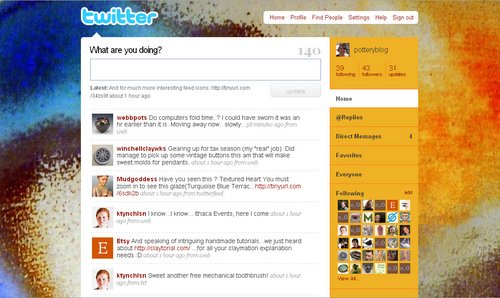
My plan for Twitter is to use it for short updates about the glamorous day to day life of a potter. What I'm making in the studio, business stuff, blogging and website updates, etc... You'll be able to find these little updates in column on the right side of this blog. I wish I was better at actually writing full posts about what I'm up to each day, but I just haven't been able to pull it off. I'll just leave that to Ron!
Pottery Blog is now on Wordpress!
If you're reading this post on a blog reader or through an email, I encourage you to take a minute to visit the PotteryBlog.com directly. And if you're on the actual website, take a look around at the new digs.
I've been working on lots of features that will be both visually interesting as well as make the site easier than ever to use. Some of the things I've done will be obvious, like the extensive categorization of the archives. Others will not be quite so obvious, like when you post a link from Pottery Blog on Facebook, the post will be excerpted and you'll be able to choose the accompanying thumbnail image.
I will be doing a series of posts that will highlight some of the new features over the coming week. And there are still some major changes/ additions coming too!
Thanks Ian! I definitely couldn't have done this without you!
Online:
Online:
Emily Murphy Pottery's Etsy Shop
emilymurphy.etsy.com
At my studio, by appointment only:
please call or email to make arrangements for a visit:
612.234.clay
[email protected]
Emily Murphy Pottery
3015 10th Avenue South
Minneapolis, Minnesota 55407
Galleries and shops:
Lillstreet Gallery, Chicago, IL
Gallery 360, Minneapolis, MN
Brewbakers Cafe, Keene, NH
| Emily Murphy Pottery's Etsy Shop emilymurphy.etsy.com |
At my studio, by appointment only:
please call or email to make arrangements for a visit:
612.234.clay
[email protected]
Emily Murphy Pottery
3015 10th Avenue South
Minneapolis, Minnesota 55407
Galleries and shops:
Lillstreet Gallery, Chicago, IL
Gallery 360, Minneapolis, MN
Brewbakers Cafe, Keene, NH
How would you like to be kept up to date with Pottery Blog and Emily Murphy Pottery? I would like to subscribe to potteryblog
- I would like to subscribe to potteryblog.com posts via email.
- I would like to subscribe to potteryblog.com updates using RSS and a blog reader.
- I would like to get updates a few times a year about Emily Murphy Pottery via email and/or postcards in the mail.
- I would like to get Emily Murphy Pottery and Pottery Blog updates via Facebook.
- I would like to get Emily Murphy Pottery and Pottery Blog updates via Twitter.
1. Get potteryblog.com updates/posts via email:
2. Get an RSS feed to potteryblog.com through a blog reader such as Feedly:
RSS feed for potteryblog.com:http://feeds.feedburner.com/potteryblog/YqHH
Feedly is my preferred blog reader since Google Reader shut down. There are many alternatives out there. And also tons of apps available for your phone or tablet to keep up with all of your favorite pottery blogs.
3. Emily Murphy Pottery studio updates a few times a year via email and/or snail mail:
The best way to get in touch with me is via
The best way to get in touch with me is via email.
You can also leave a message on my Facebook Fan Page: Emily Murphy Pottery
You can visit me at my studio in Minneapolis. Please contact me to make an appointment.
Studio & Mailing Address:
Emily Murphy
3015 10th Ave South
Minneapolis, MN 55407
Phone:
612.234.clay
You can also leave a message on my Facebook Fan Page: Emily Murphy Pottery
You can visit me at my studio in Minneapolis. Please contact me to make an appointment.
Studio & Mailing Address:
Emily Murphy
3015 10th Ave South
Minneapolis, MN 55407
Phone:
612.234.clay
One Day Sale! 20% off Everything!
Last minute holiday shopping? Have you been thinking about getting a new mug for yourself? Do you need another serving bowl for Christmas dinner? Your procrastination has paid off.
I'm having a 1 day sale this Saturday, December 20 from 10am - 6pm in my studio in Chicago. 20% off everything (and that even includes the pieces that are already marked down). There are even new pieces that I will be putting out on Saturday.
I think you'll find a little something for everyone. There are mugs, tumblers, bowls in all sorts of shapes and sizes. Necklaces, soap dispensers and honey pots fill the shelves. I even have these great new spoon/ teabag holders that are the perfect stocking stuffer for that tea lover in your life. You can't put off your holiday shopping much longer!

I'm working on a whole slew of new necklaces that I'm really excited about. I might have to pick out a couple to keep for myself :)
Finally! My Etsy shop has pieces in it!
 I'd been putting this off for a long time. I kept waiting to have the perfect photo set up and a little more time. Then I realized that I should just jump in. Those things can come later. I'll be posting new pieces in the coming days. I'll keep you posted.
I'd been putting this off for a long time. I kept waiting to have the perfect photo set up and a little more time. Then I realized that I should just jump in. Those things can come later. I'll be posting new pieces in the coming days. I'll keep you posted.Happy Shopping!
Picasa 3 for all your imaging needs
Here is a little overview of what you can do with Picasa:
- Resize pictures for email: You can select images to email and Picasa will automatically resize them to a reasonable size for emailing. No more overloading other people's inboxes.
- I'm Feeling Lucky: One of the cool editing buttons is I'm Feeling Lucky. It automatically adjusts the light and contrast and can balance out the colors from a flash photo.Below is a photo that I took on a piece of white poster board with natural light from a window and no flash. Then on the right is the same photo after using the I'm Feeling Lucky button. If you're an Etsy user and uploading 5 pictures per piece, think about the time this will save you.


- The Straighten Tool: I'm not sure if you can see this on the screenshot below, but another cool editing tool from Picasa is the Straighten Tool. It puts a little grid over your image and you can adjust the picture to go from crooked to straight with a click of the mouse. Think of all the askew images that you can fix!
 Print Screen: You might also notice all of the nice screen shots I have to illustrate what Picasa can do. Well, it's one of the new tricks that came with the update. If you click the Print Screen button on your keyboard, the screenshot will automatically pop up in Picasa. I've been wanting to figure out a way to easily to do screen shots for years! There are so many times on this blog that I want to illustrate something with a screen shot - and now it's easy!
Print Screen: You might also notice all of the nice screen shots I have to illustrate what Picasa can do. Well, it's one of the new tricks that came with the update. If you click the Print Screen button on your keyboard, the screenshot will automatically pop up in Picasa. I've been wanting to figure out a way to easily to do screen shots for years! There are so many times on this blog that I want to illustrate something with a screen shot - and now it's easy!
- Print Photos: You can upload directly from Picasa to pretty much any of the online printing companies (Snapfish, Shutterfly, etc...), but you can also print using your printer. You're given options for sizing and if you want the images cropped or shrink to fit. And it lays them out so you can cut them easily with a paper cutter.
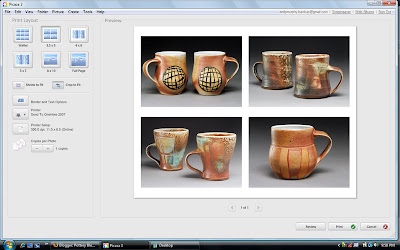
- Low Resolution Warning: This might be hard to tell from the image below, but when you're printing images and the resolution is too low for printing, it'll warn you so you don't waste ink of pixelated images.
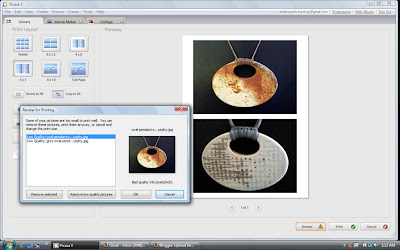
- Create Collages: There are many collage options. Too many to go through. You can change the way the pictures are lined up, add borders of different sizes and colors, pivit or shrink or enlarge the images in the collage.
 Mosaic Grid: Another collage option is to create a mosaic. I forsee creating a lot of these collages in my future! There is a Shuffle Pictures option so you can mix up the images in the collage without having to start over from scratch.
Mosaic Grid: Another collage option is to create a mosaic. I forsee creating a lot of these collages in my future! There is a Shuffle Pictures option so you can mix up the images in the collage without having to start over from scratch.

- Text on Pictures: I had a show application a few months ago that required putting text on the digital images and it wasn't an easy task. The Picasa 3 update now allows you to add text onto your image. You can change the font, size, color, etc... and make a spiffy show announcement.
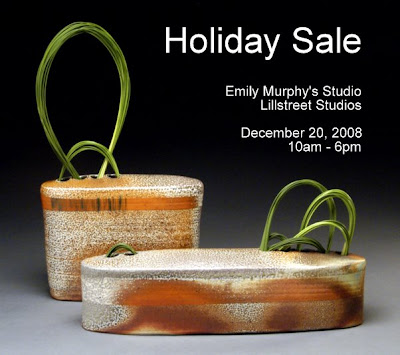
- Slideshow: I'm not sure if I need to explain all of the cool uses of the slideshow feature, but here's a sample of one for you: (Update: as of 2012 this seems to be broken)
- Web Albums: With Picasa you get some free online storage for uploading your digital images to share.
- Movie Editing: The Picasa update now includes movie editing. I haven't used this yet, but I've been waiting for this feature! I have tons of little movies that I've taken with my camera but haven't had a way to edit them yet.
American Mug - Facebook Application
This is what it looks like (you might recognize some of the mugs):
 If you're on Facebook, just follow this link, and start sharing some pottery love.
If you're on Facebook, just follow this link, and start sharing some pottery love.And for some more virtual pottery sharing, here are some images of Simon's work:


A tour of my studio and new work for the holidays


I have been making tons of soap/ lotion dispensers this season. I resisted making them for a long long time because I didn't want to use plastic pumps. I finally found beautiful brushed stainless steel and brushed copper pumps and I've gone a little crazy with them!

This is a new wall display that I've set up outside my studio door. The shelves are bamboo shadow boxes and they're quite fun to arrange little groupings in.

I have spent the last year making mugs. I LOVE designing and making them and the demand for them has been higher than ever. Mugs are so personal. Everyone's idea of the *perfect* mug is different- so I make a wide variety of shapes and sizes. People are also quite opinionated about the interior glaze color. Some want something light so they can see how steeped their tea is. Others want something dark that will hide the coffee stains. There is a mug for everyone :)

I have been making more ceramic pendants. I'm more excited than ever about this newest series of necklaces. They are made out of a variety of clays, with different slips, glazes and textures that are enhanced by the soda firing process. They're finished off with hand dyed silk that is knotted onto the pendants.

This is one of the serving bowls that you'll see in my studio. Each side is totally different from the others. I feel like I should have put up a series of images to capture all the details.

These shallow bowl-plates are part of a dinnerware set that I've been working on. I love using this shape of plate at home for most meals. Some might call it a pasta bowl but at the Murphy-Bicking household we call them bowl-plates. They're perfect for salads, stir fry or a good mid-western casserole.

In addition to finding my work on the 2nd floor of Lillstreet Studios, you can also find it at Lillstreet Gallery on the 1st floor as part of the Dinnerware Show. The show is beautiful. I'm happy to be sharing the table with Kristin Pavelka.
3rd Annual Empty Bowls Chicago
Empty Bowls is an event that brings pottery, community and good food together to help fight hunger. For the last three years, my friend Joanna Kramer has been organizing the event for Chicago. (I'm including a letter from her below that explains all the details.)

Dear Artist and Supporter,
Bring us your bowls and help feed the hungry! Join us onDecember 12, 2008for a bowl of soup and help to feed the hungry. The Empty Bowls Project is a nationwide effort by artists to help fight hunger. Lillstreet Art Centeris proud to host the 3rd annual Empty Bowls Project to benefit Chicago-area hunger-fighting organizations. We're asking student and professional potters to donate bowls for this cause.
Empty Bowls works like this: guests choose a bowl and are served a generous serving of soup and bread made by First Slice Cafe, in exchange for a $20 suggested donation. Guests keep the bowl as a reminder that there are always empty bowls in the world. Bowls with an estimated price of over $30 will be placed up for auction. Empty Bowls will take place on Friday, December 12, 2008, 5-8 pm in the Lillstreet Gallery. 100% of the money raised will be given toFirst Slice, so they may continue to create healthy meals for these local organizations whose mission includes helping those who are hungry and/or homeless: Heartland Alliance,The Night Ministry,American Indian Center Youth Program, andHoward Area Alternative High Schooland Chicago-area soup kitchens.With the revenue generated from last year's EMPTY BOWLS event, First Slice was able to donate 1000 meals to youth in need. All donated bowls may be mailed or delivered to Lillstreet Art Center by December 5th. We hope you will participate in this important hunger-fighting event.
Thank you in advance for your generous donation to help feed Chicago's hungry.
Drop off / Ship bowls:
Lillstreet Art Center
Attn:Joanna Kramer, Empty Bowls Coordinator
4401 N. Ravenswood Ave.
Chicago, IL 60640
(773)263-5581
Lillstreet Studios Holiday Show - 2008

Obamaware!
For more information on this fundraiser, I highly suggest reading this essay by Sarah Archer: Kitchen Table Politics: ‘Obamaware' Campaigns for Change, One Mug at a Time
This is the one that is coming to my house to live:

Ravenswood Art Walk - Chicago (Oct. 4 - 5)
 The air is a little crisper with a cool edge to the breeze here in Chicago. Autumn is upon us and that means that it is time for the Ravenswood Art Walk!
The air is a little crisper with a cool edge to the breeze here in Chicago. Autumn is upon us and that means that it is time for the Ravenswood Art Walk!Exhibitions: Collective Conversations in Clay

Upcoming shows
Juried Exhibiton
Baltimore, MD
September 27 – November 6, 2008Juror:John GlickOpening Reception:September 26, 20086:00 pm - 8:00 pm
Ceramic Biennial 2008
Amherst and French Building GalleriesManchester, NH.October 8 – November 7, 2008Opening Reception:French Building GalleryFriday, October 17, 20086:00 pm - 8:00 pm
Chicago, IL.October 3 - November 1, 2008Opening ReceptionOctober 4, 20084:00 pm - 7:00 pm
Opening Reception:
@ IBEW
October 24, 20086:00 pm to 9:00 pm
Missoula, MT
November 7 - 25, 2008Juror: Jim KoudelkaOpening Reception:November 7, 20085:30 pm - 9:00 pm
Opening Reception:November 15, 20086:00 pm - 8:00 pm
The Society of Arts and Crafts
Boston, MANovember 1, 2008 – January 25, 2009Opening ReceptionNovember 7, 20086:00 pm - 8:00 pm
Don't Knock my Smock!
Read MoreFour Years of Pottery Blog!
 It's a bit of an anniversary for me... It's been 4 years since I first started writing PotteryBlog.com. It all started about 4 and a half years ago at NCECA – Indianapolis. I had attended a number of panel discussions and lectures given by writers, editors and publishers of both books and magazines. I found myself inspired by the words I had heard throughout the week and the conversations had, but I wasn't quite sure where to go with it. I knew that I wanted to write, but the time lines for traditional media didn't appeal to me. Magazine articles usually took about a year to be published, and books could be 3-5 years. I wanted to go in the direction of something less formal and with more immediate feedback, for now.
It's a bit of an anniversary for me... It's been 4 years since I first started writing PotteryBlog.com. It all started about 4 and a half years ago at NCECA – Indianapolis. I had attended a number of panel discussions and lectures given by writers, editors and publishers of both books and magazines. I found myself inspired by the words I had heard throughout the week and the conversations had, but I wasn't quite sure where to go with it. I knew that I wanted to write, but the time lines for traditional media didn't appeal to me. Magazine articles usually took about a year to be published, and books could be 3-5 years. I wanted to go in the direction of something less formal and with more immediate feedback, for now.On the trip home from Indianapolis, a conversation started with my friend Brian Boyer (programmer, writer and potter). He really felt that a blog was the direction to go in with my post-conference energy. Ian and I had many conversations at home and he had been urging me to start a blog throughout the previous year. My hesitation was that I didn't know any other potter that was writing a blog about clay. A huge part of blogging was the connections with other bloggers writing in the same field. Blog writers are great blog readers, and when you begin to link to each other, your audience can grow exponentially. But after the conference, and my conversation with Brian, I realized that it was what I was going to do. And so I went home, registered the domain name: PotteryBlog.com, and soon I began to write. I had no idea where it was going to lead me, but I knew it was were I wanted to be at that moment.
 A Slow Start
A Slow StartWhen I started this blog, I had to do a lot of educating. The question that I got from most of the clay folks that I talked to about my writing endeavors was “What's a blog. I guess it's a question that I still get, but in the beginning it was the question that I got from everyone that I talked to about it. I continued to write for the next 2 years. Not on a super regular basis, but regular enough. A couple of years into it, I had that nagging feeling that maybe no one was reading my blog. A large part of writing a blog is personal, so theoretically, I would continue to write with or without readers. But when you send your words and images out there, you do hope that someone is reading them.
 Why do I Blog?
Why do I Blog?The other top question that I get on a regular basis is: why? Why do I spend my time and energy into writing this blog. Why do I "give away information for free" (their words, not mine)? The answer is pretty simple: information is free. I would love to give away pots, but it's not the most sustainable business model. Ian (my significant other of 12+ years) is an open source programmer. He's rubbed off on me over the years. The idea with open source is that the programming code and/or the process of writing it are open for others to see and use and that by making it public, the larger community will benefit from the sharing of information and collaboration. With programming, you can easily do this regardless of geography. With clay, it's not so obvious on how to do it, but I think blogging is has been a good way to do “open source ceramics . If I give you a pot, now you have a pot and I don't have that pot. But if I give you an idea then we both get to keep it.
The open sharing of ideas might be the overarching reason on why I write, but I've discovered many more benefits to blogging. I have found that writing has greatly impacted my work. The conversations I have with myself about my own work have grown and evolved, affecting the aesthetic decisions I make daily about my pots. As a visual artist I'm used to falling back on the thought that my work will speak for itself. I hope it does, up to a point, but there is something to be said for backing it up with words. And obviously not everything I write is that profound (like instructions on covering your remote with plastic). But when I have to be more serious and thoughtful about my words, like when writing an artist statement, it comes easier than it ever has before. The habit of writing makes writing easier.
 Getting Re-energized
Getting Re-energizedTwo years after I began this blog, I once again found myself at NCECA (Louisville) and throughout the week had some amazing conversations with people that "knew me" from my blog. I suddenly realized that my blog posts were not just disappearing out there, but they were being received on the other end by ceramic artists that not only knew what a blog was, but were excited to be reading one that focused on clay! Once I had the knowledge that people were out there across both the US, but also around the world were reading, I was energize and completely dove into the blog.
When I got home I started writing more regularly. I also started to pay attention to the statistics on who was reading my blog. And I set up an email list so readers could automatically get an email with each post. Knowing people were out there on the other end really pushed me.
 Some Nice Side Effects
Some Nice Side EffectsI've had a website of my work, in one form or another for the past 9+ years. I used to be conflicted about having pots online. They are 3-dimensional and tactile; things that don't usually go so well with the internet. I think that a blog helps add other dimensions to the piece. You can show the pieces in progress. Talk about the process of making. Show the pieces in use. Talk about inspirations and frustrations in making. Some of the blanks begin to fill in and the connection between maker, pot and user has grown stronger. Stronger than I ever could have imagined way back when I began my first adventures online.
There have been some great and unexpected side effects of writing my blog. It turns out that it is the best kind of publicity: it's publicity as a side effect. I get to put my efforts into what I want to do: write, teach, share my work, and connect with others. And it just so happens that it's publicity. I've been lucky that I've been asked to be in a number of invitational shows where the curators, jurors and gallery managers have found my work and gotten to know it through this blog.
It's also allowed me to keep up with regular customers. They can check in and see what I've been up to easily. The email list, RSS feed and blog reader instructions have been really important. I wrote a while back about the concept of 1000 True Fans. I'm far from it, but my blog helps me on my path.
 The Ceramic Blogging Revolution
The Ceramic Blogging RevolutionEver since my return from NCECA in Louisville 2 years ago, something really exciting is happening! The number of clay focused blogs has grown exponentially and an incredible international community of clay bloggers has developed. It's a community that I feel very lucky to be a part of, to have these relationships with my readers and other pottery bloggers. I'm learning a lot, both technically and personally.
 What's Next
What's NextI have at least 6 other posts in progress, and another dozen ideas in my head, but if you ever have any suggestions, I'm glad to hear them and respond to them. I find that the more I write, the more I want to write (like this past week).
I will continue to have tutorials, studio updates and show announcements. But I'm also expecting the unexpected, just like when I began. You never know where life (or a blog) is going to take you.
Thank you for reading my blog. Please share your thoughts about pottery blogging with me and the other readers in the comments, it's an important part of the process for me. It would be quite a different experience entirely for me if I wrote without comments. The posts would become static. This post doesn't end with this sentence, it ends with the last comment at the bottom of this page.